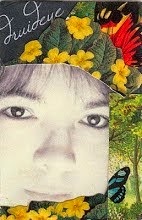Hello Kingdom of Camelot Gamers and members of my alliance/s! I've compiled this information to help you grow faster and know more about the game. If you see anything that is different now, or needs changed or added, please let me know.
Isis - Roxzana - Tempo
(Pamela)
Here's a list of general information that's good to know.
CHAT –
How to whisper in chat:
@gamename - put this in chat and then type what you want to say, it whispers. As in @isis.
/a – Use this in global to chat just in alliance. This allows you to watch what's being said in global while still chatting in alliance.
Make sure you know if you are in global chat or alliance chat. Your game automatically goes into global when you sign on unless you click “User Settings” and change this. You can see global AND alliance in global chat but we can’t see you!! So if you are chatting in global thinking you are talking to us in alliance, we can’t see you.
You are not allowed to put coordinates or links in global – you will be silenced if a mod catches you. So make sure you are in alliance if you are posting reports.
TRANSPORTS –
To send a transport to a friend in the alliance, put their coords in the map view and then click on their city.
Choose transport.
Choose what you want to send (resources) and make sure you have the troops to carry that amount. Adjust if needed.
Click to send – the time of arrival will change if you have a higher level relief station.
AT ONE TIME IN EACH CITY YOU CAN… -
Build 1 Thing
Research 1 Thing
Build Army
Build Wall Defenses
Buy from the Market
VISITING COURTS –
Click the person’s name in chat, and then click “Visit Court”. Once there you’ll be able to choose which bonus you want. You can get a bonus to ore, food, stone or wood. It also pops up now that they've upgraded the game, always visit the court and get your bonus.
BOOKMARKING –
Using the bookmarks is helpful to mark barbarian camps, your far-away wilds, friends in the alliance and enemies (and anything else you wanna mark). Just click whatever wild, city, etc you want to bookmark and you’ll see something that says “Bookmark Location” in blue. Just click it.
GEMS –
You must pay REAL money to get gems, or do the offers. There are many free offers that give gems, but most of them require you to sign up for something (Netflix for example) and then you can cancel within a given time and you won’t be charged.
You can also win gems if you are in the top placings during tournaments.
DIVINE INSPIRATION’s (DI’s) –
DI’s cost 50 gems, or you can sometimes win them from Merlin.
GAINING FRIENDS –
You must know the person’s real name or email to add them as a facebook friend. This allows them to become your game friend. Post in alliance chat if you need friends to add, and those in chat will give you the info needed to add them.
You can always add me Isis at pborawski@gmail.com or Pamela Teel Borawski - make sure you say it's for this game when you request friendship.
GIFTS –
You can send gifts to 26 of your friends on a daily basis. On the game screen there is a little present to click to send gifts. The most popular gifts are Ore, Wood, and Gold – but you can send Food and Stone as well. I wouldn't bother sending the Gift of the Day, everyone seems to get so many and you can only use one. I know I'd rather have resources. There is a glitch right now that enables you to send more than 26 so in about 15 minutes or so, check back to see if you can send more gifts.
MERLIN –
Make sure you sign on at least once daily to get the token for Merlin’s game. You can win all sorts of interesting and useful things from Merlin. If you click to help someone build you gain ONE extra token for Merlin each day so at least click once a day to help build. There are a few other new ways to get coins such as the chest, so always click if you see something like that.
TINY URL
Use tinyurl.com to make a small url to post in chats, to help your builds. We call these "tinys".
1. Open the website tinyurl.com in a new browser window, I use tabs for this.
2. If you are starting a new build or research, click on “Build with Help.”
3. If you have begun a build or research, click on “Speed Up” and then “Apply” next to Ask for Help.
4. A box will pop up in the middle of your screen ingame which asks you if you want to publish to Facebook Wall. In the middle of the box in blue writing it will say “Your Name needs your help building …”
5. Right click on the blue writing and a pull down menu will appear. Click on copy link.
6. Open your tab with tinyurl.com in it. There is a blue box that says “Enter a long url to make tiny.”
7. Paste your link into this box.
8. Click “Make Tiny URL!”
9. You will see a link in the middle of the page that looks similar to this: htt p:// inyurl.com/ykelt5h
(Note: This is the middle link. Not the long one or the one that says preview.)
10. This step is important to read carefully: Highlight ONLY the part of the link after the http:// If you include that part no one will be able to help because we won't be able to see the link. So just don't include the http.
11. Right click and choose copy.
12. Return to Camelot's page and paste (Ctrl V) into chat box. Click enter so it shows up in chat.
If someone has posted a tinyurl in the Alliance chat, simply highlight, right click, click on “this frame” then copy and paste into new window for firefox users or “open in new window” for google chrome and IE users. It will open a new window and should say “Name has accepted your help!” Then click x .
Also note "gy" means got ya, meaning we clicked the link.
REFRESH – F5
Refresh is your friend. If there's a glitch in anything, it's not showing something it should, your troops aren't coming home, etc... F5.
MIGHT & FOOD PER TROOPS
Supply Troop = 1 might, 2 food/hr
Militia = 1 might, 3 food/hr
Scout = 2 might, 5 food/hr
Pikeman = 2 might, 6 food/hr
Swordsman = 3 might, 7 food/hr
Archer = 4 might, 9 food/hr
Cavalry = 5 might, 18 food/hr
Heavy Cavalry = 7 might, 35 food/hr
Supply Wagon = 6 might, 10 food/hr
Ballista = 9 might, 50 food/hr
Battering Ram = 9 might, 100 food/hr
Catapult = (rumored 10 might and 250 food/hr)
ASSIGNING KNIGHTS
You need to build a knight's hall as soon as possible, and assign knights within that hall. Assign at least 6 to 8 or more. People do not need to play the game to be assigned a knight, they won't even know unless you tell them.
Once you assign a good number of knights, then click to see your knights and then find the button that says "Assign Role". Start at the top and assign the first knight as your Foreman. Assign the second one as your Marshal. Assign the third one as your Alchemyst, and the fourth one as your steward. The rest, keep as idle knights, you'll need idle knights to carry out attacks and scouting.
Now, you need to go back to "My Knights" and click for each knight "Assign Skill". This is where you put your points:
Foreman - put all your skill points in Pol (Politics) (first column)
Marshal - put all your skill points in Com (Combat) (second column)
Alchemystic - put all your skill points in Int (Intelligence) (third column)
Steward - put all your skill points in Res (Resourcefulness) (fourth column)
SCOUTING KNIGHT
Now, pick an idle knight to be your "scouting" knight. This guy needs to have points in both COMBAT and INTELLIGENCE in order to provide the best intelligence reports when scouting. So, continue to build up both COM and INT for this one.
IDLE KNIGHTS
Now put all the points for each idle knight under Com (Combat). You do not need to give your remaining idle knights points in any other column, they are fighters only.
Now, check back daily to see if they've earned more skill points, and as they do, put them in these same areas.
Anything else in general I should add? Let me know.
Monday, May 24, 2010
Subscribe to:
Comments (Atom)